Nitro PDF Pro 14/13 Activation Step
2024-03-06
After payment, I will send you the license key.
Please follow the procedures below:
1. After downloading, click install and select the language.

2. Click Activate/Advanced/Manual in turn.
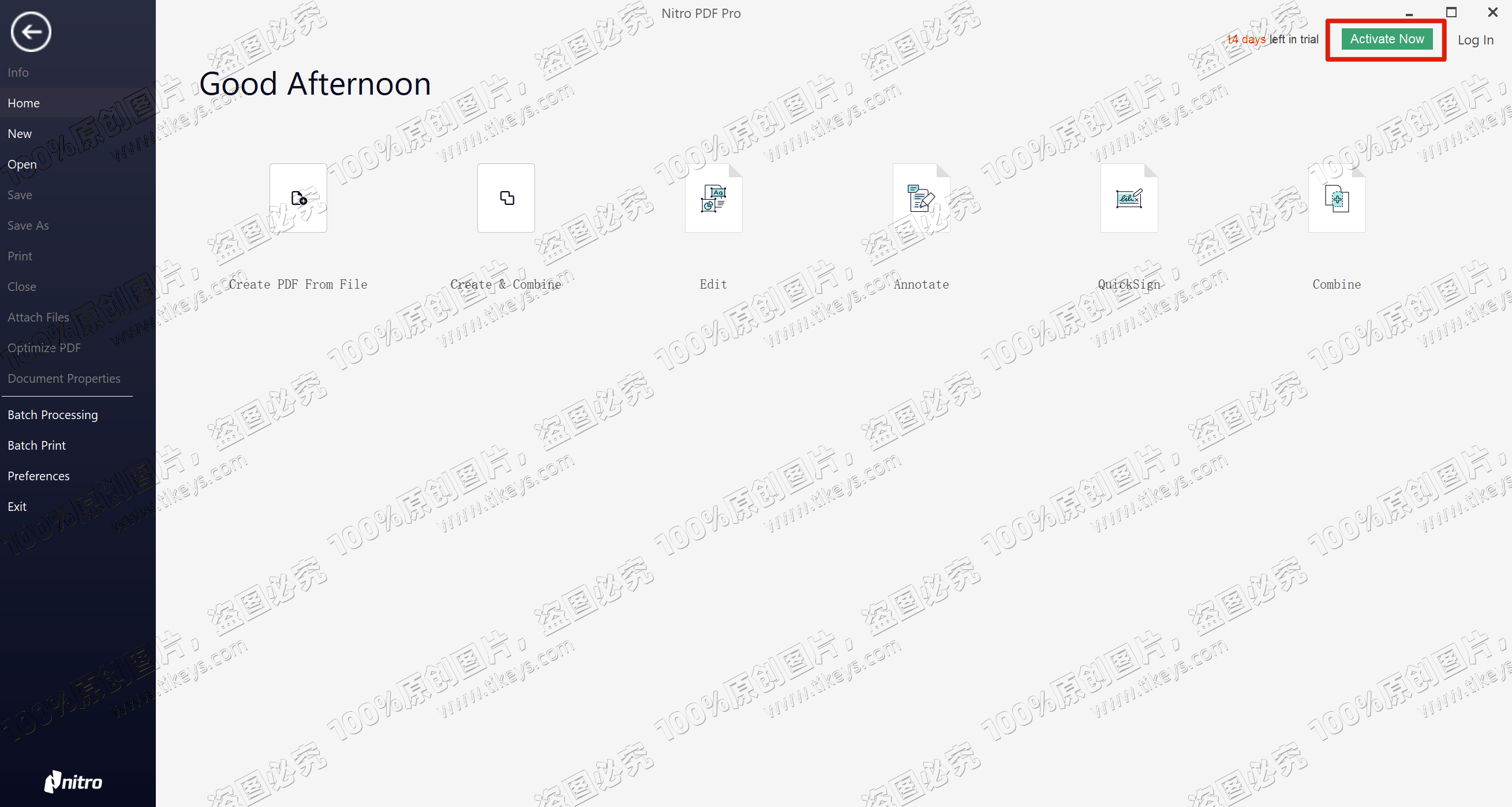
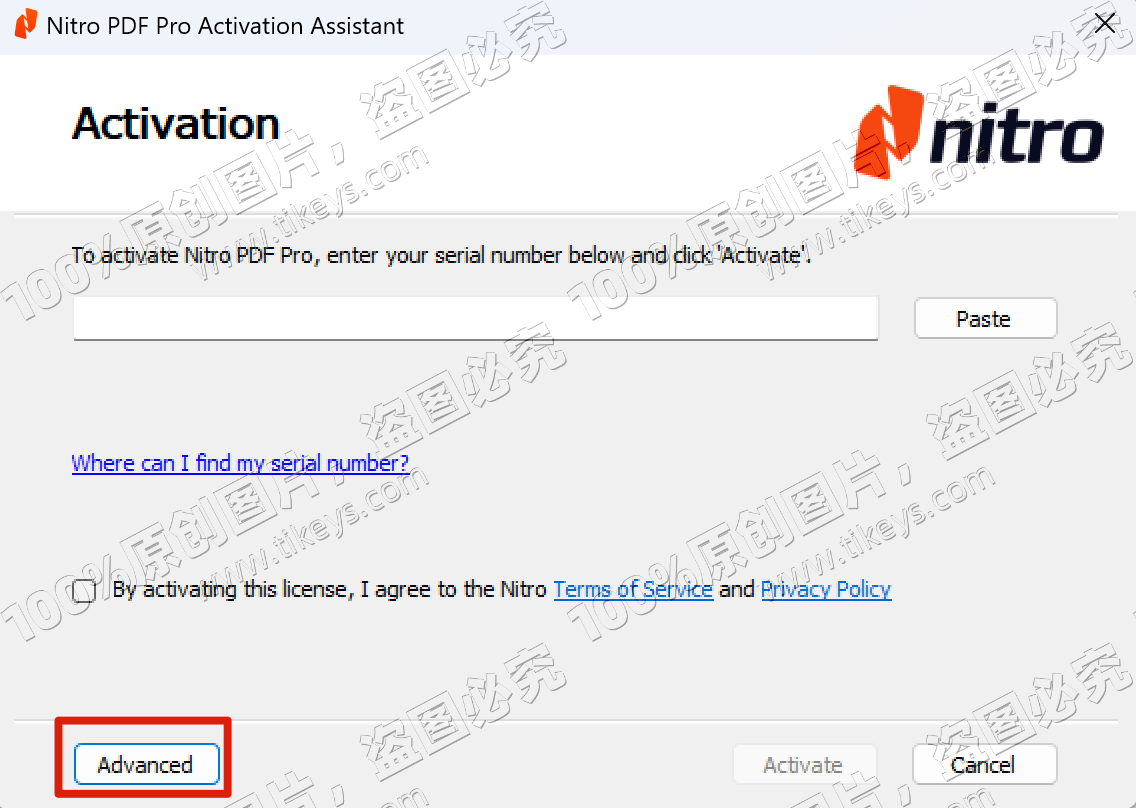
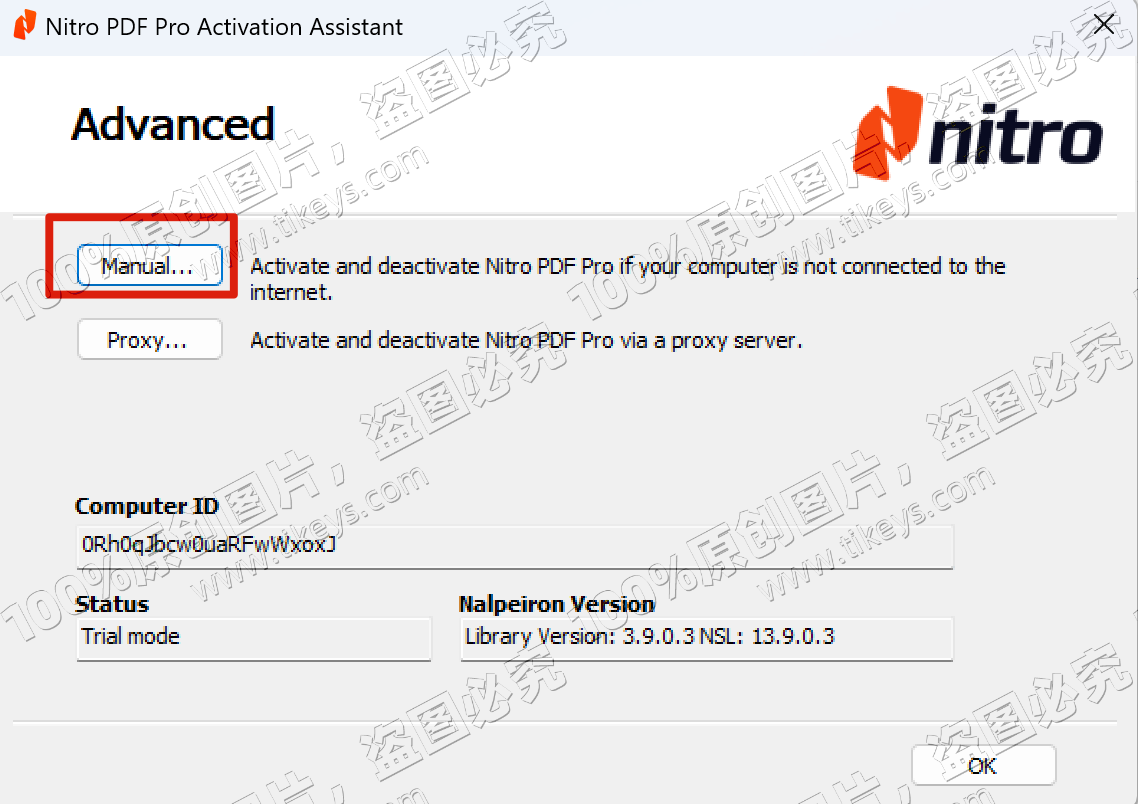
3. Type in the license key above. Click [Next]
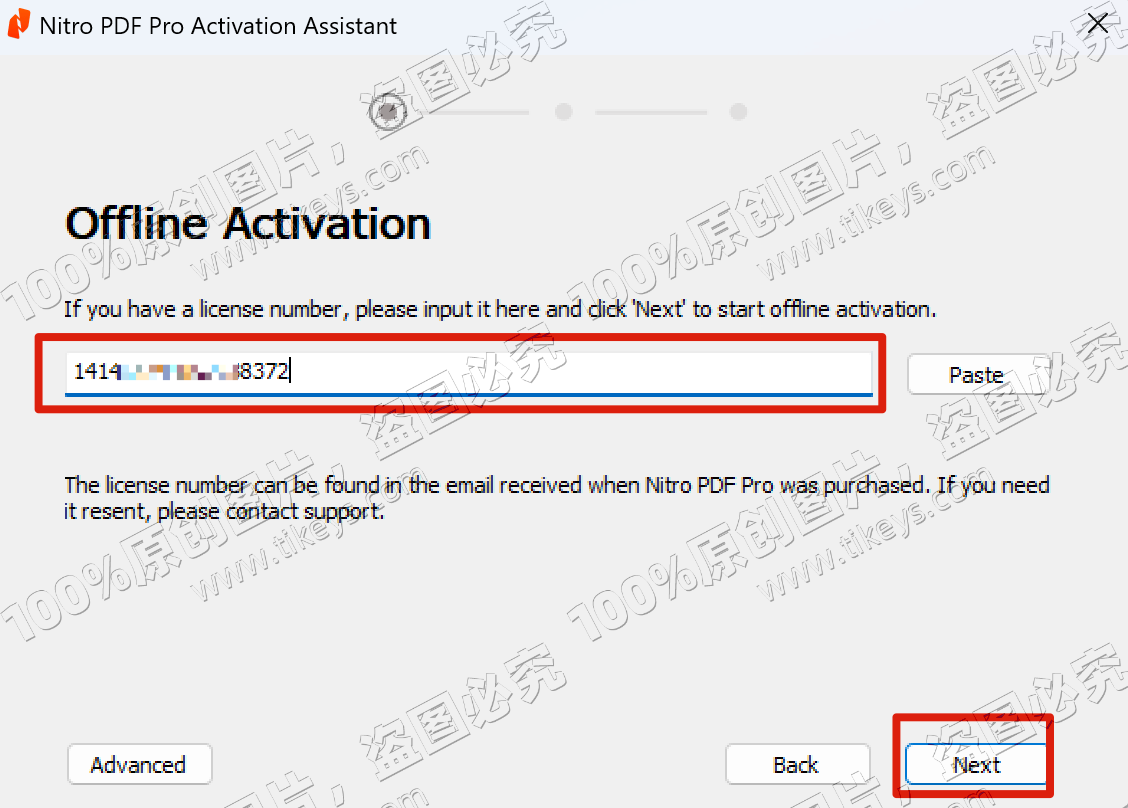
4. The most important step!!!
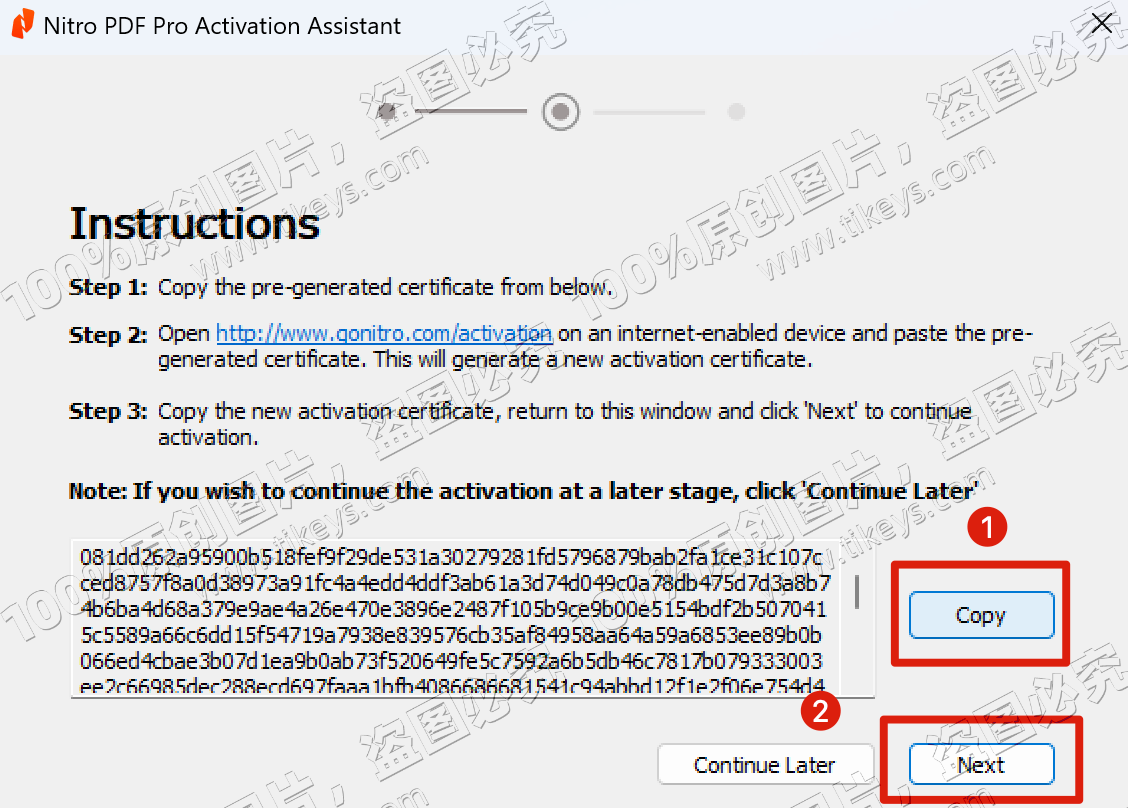
5. The most important step!!!
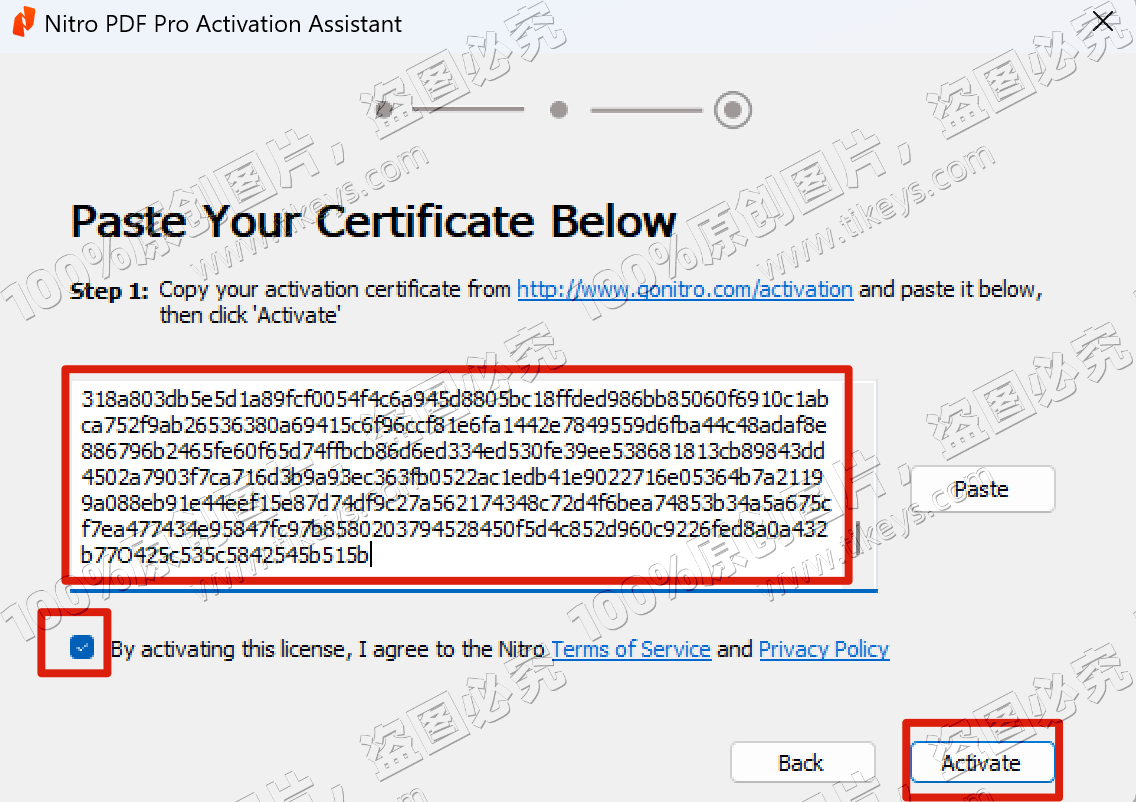
Congrats completed!
This manual activation method is officially approved, please refer to the article on the official website:
Official website link
Official Download:
Operating System: Windows, Mac is not available.Please follow the procedures below:
1. After downloading, click install and select the language.

2. Click Activate/Advanced/Manual in turn.
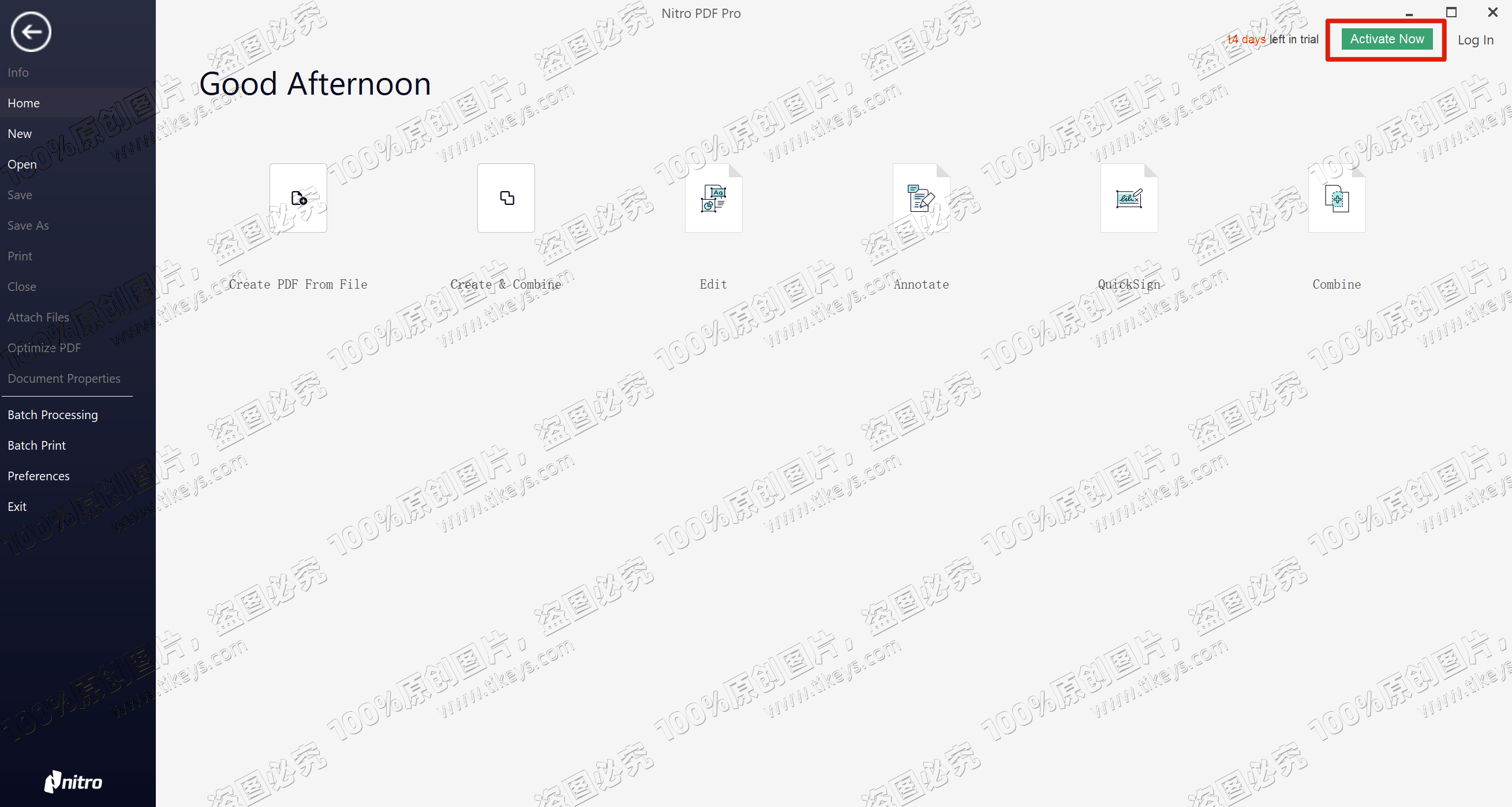
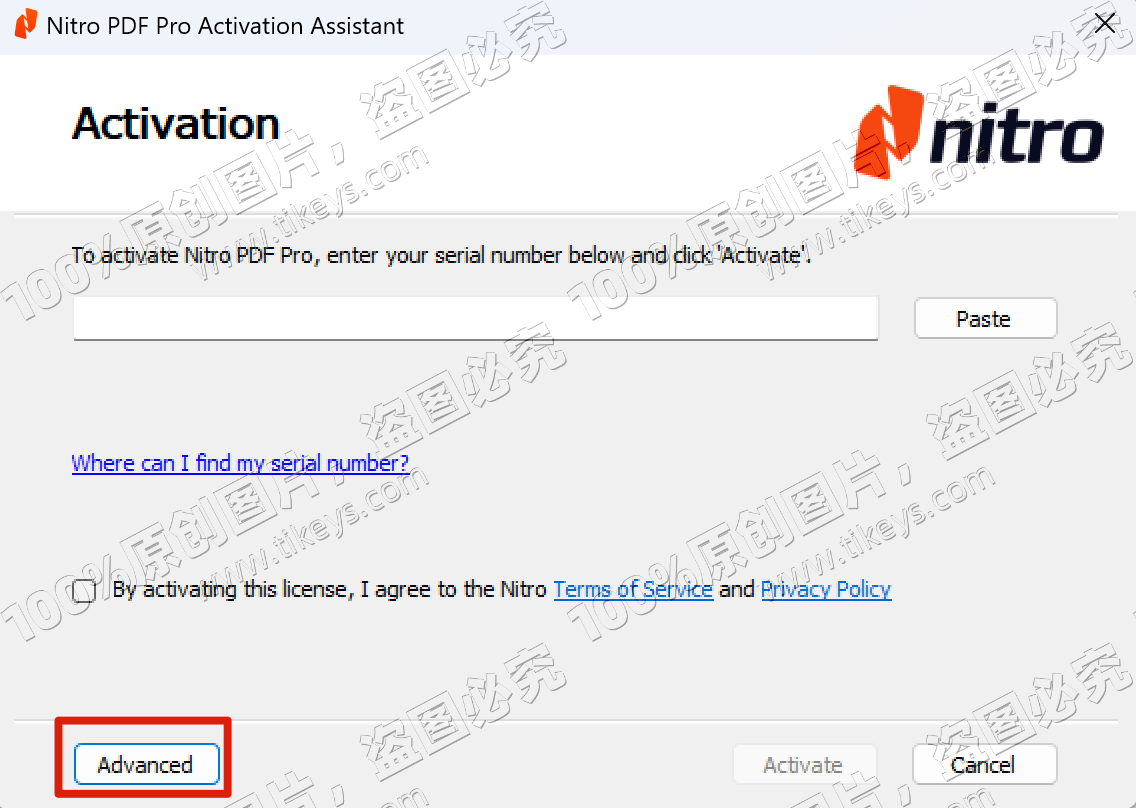
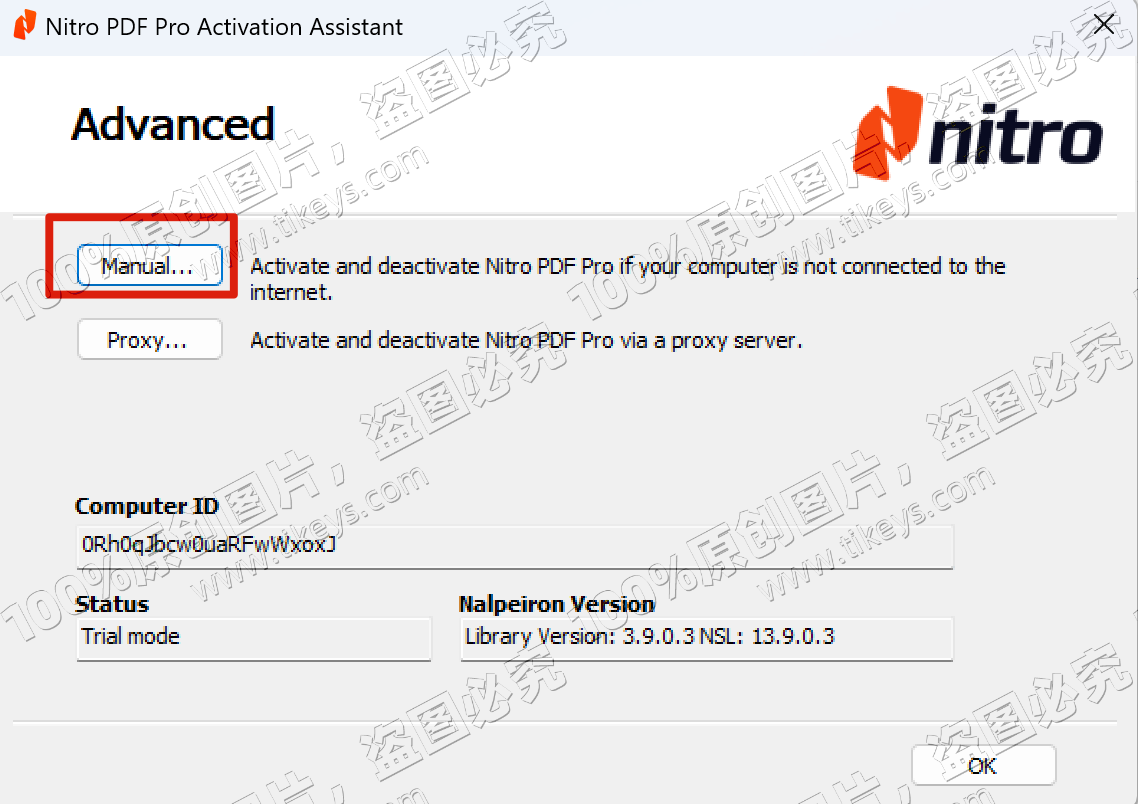
3. Type in the license key above. Click [Next]
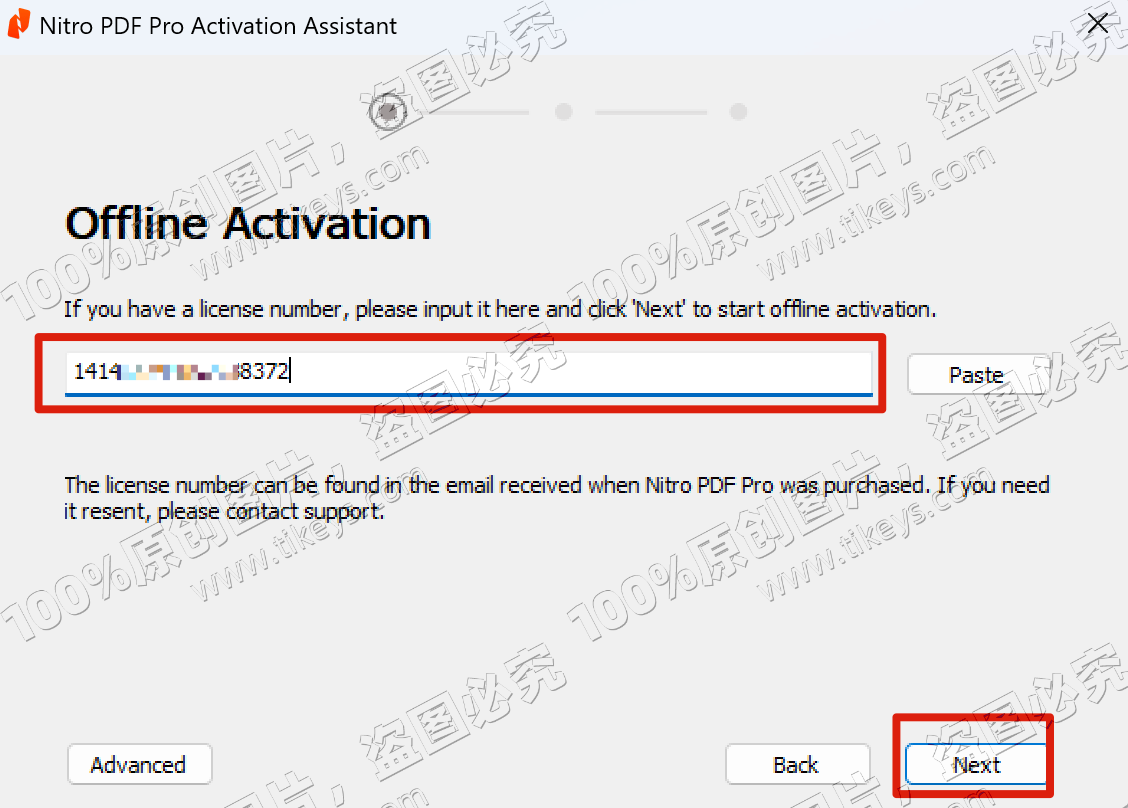
4. The most important step!!!
- Click [Copy], paste it into a [word/txt file] and send it back to my email: [email protected]
- Click [Next].
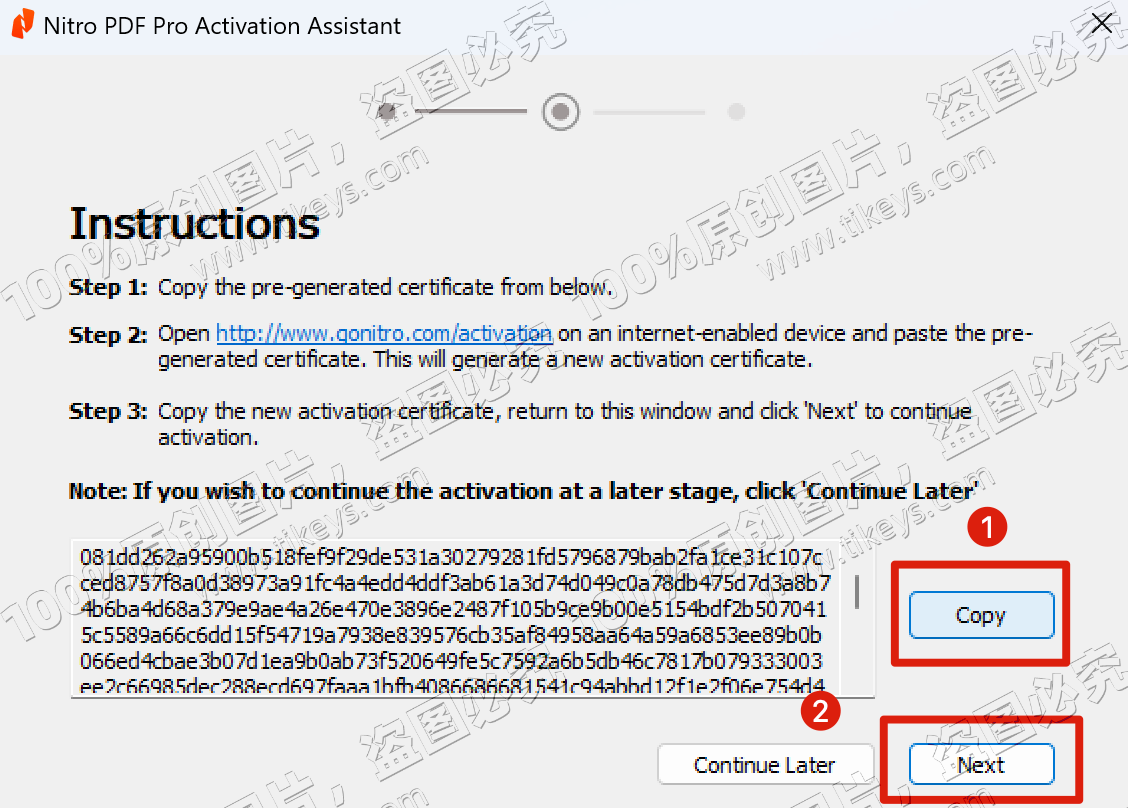
5. The most important step!!!
- Please do not close the activation window.
- And wait for me to send you the certificate [activation_certificate.txt].
- Paste the all codes in the certificate into the box. Tick [√] the box below. Click [Activate].
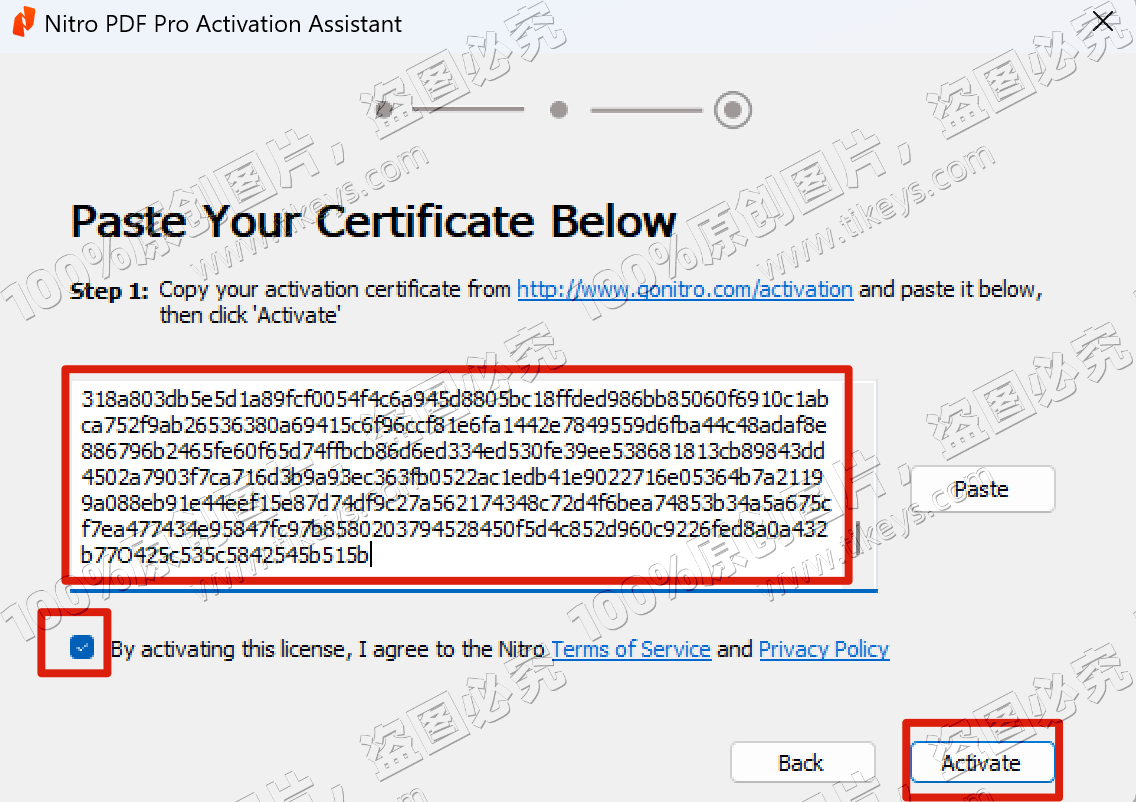
Congrats completed!
This manual activation method is officially approved, please refer to the article on the official website:
Official website link


