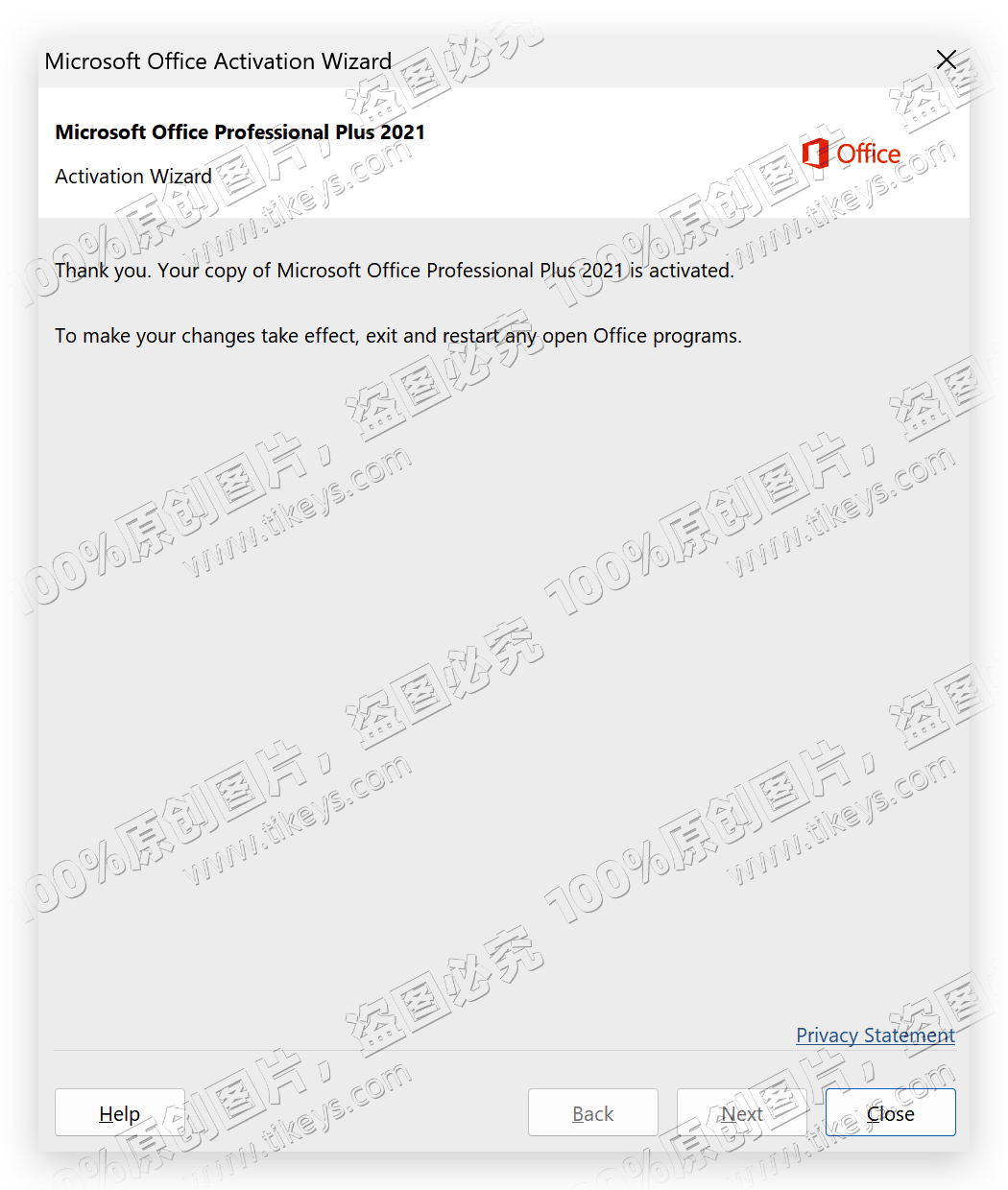Office 2021/2019/2016/2013 Phone Activation Step
2024-03-13
Let's take Office 2021 Professional Plus as an example.
Please make sure that the installation on your office is the correct official retail version. If the version is wrong, please uninstall and reinstall it first.
Please make sure that the installation on your office is the correct official retail version. If the version is wrong, please uninstall and reinstall it first.
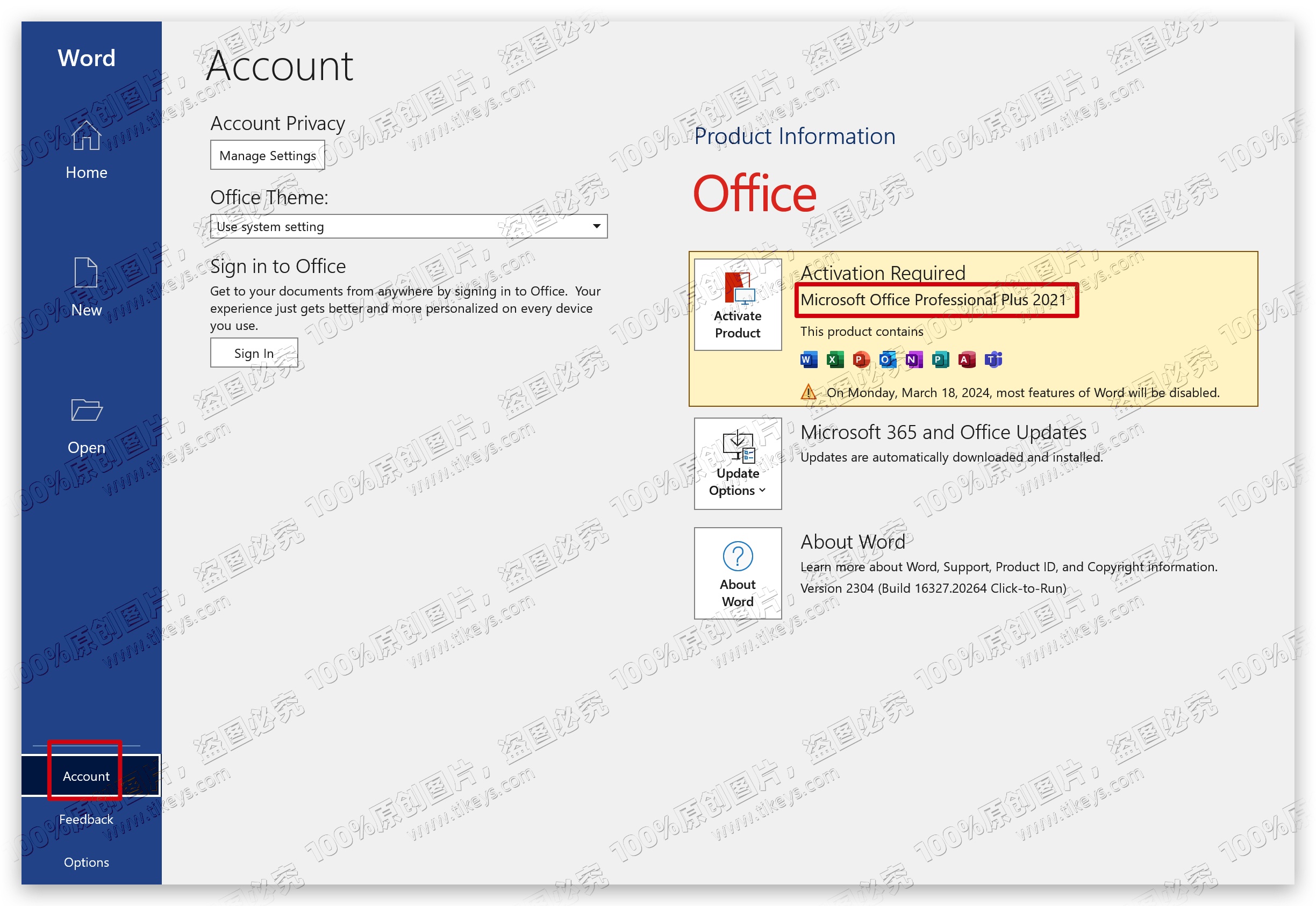
1, Copy and paste key, and then click Activate Office.
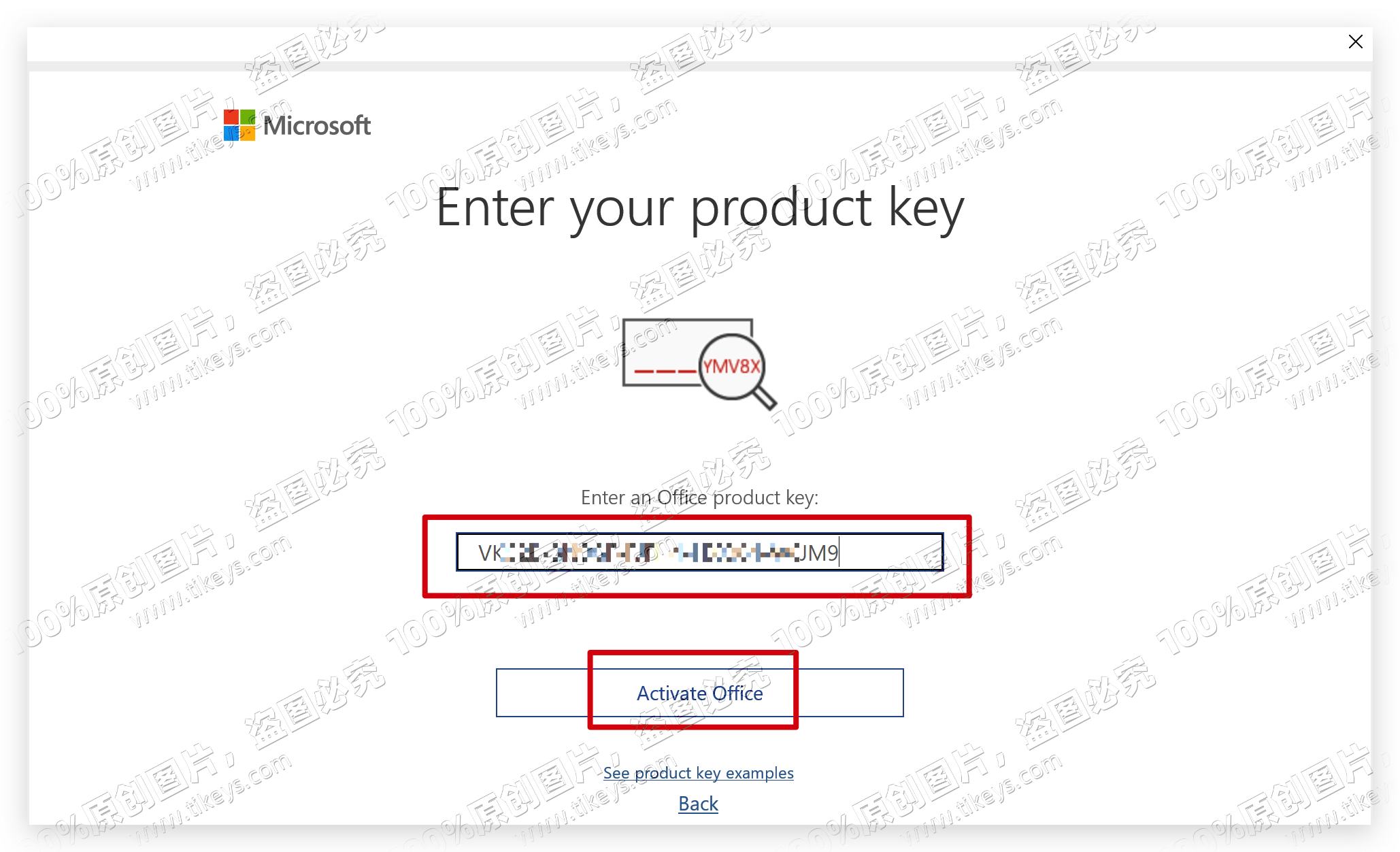
2, Select the second one, phone activation. Click Next.
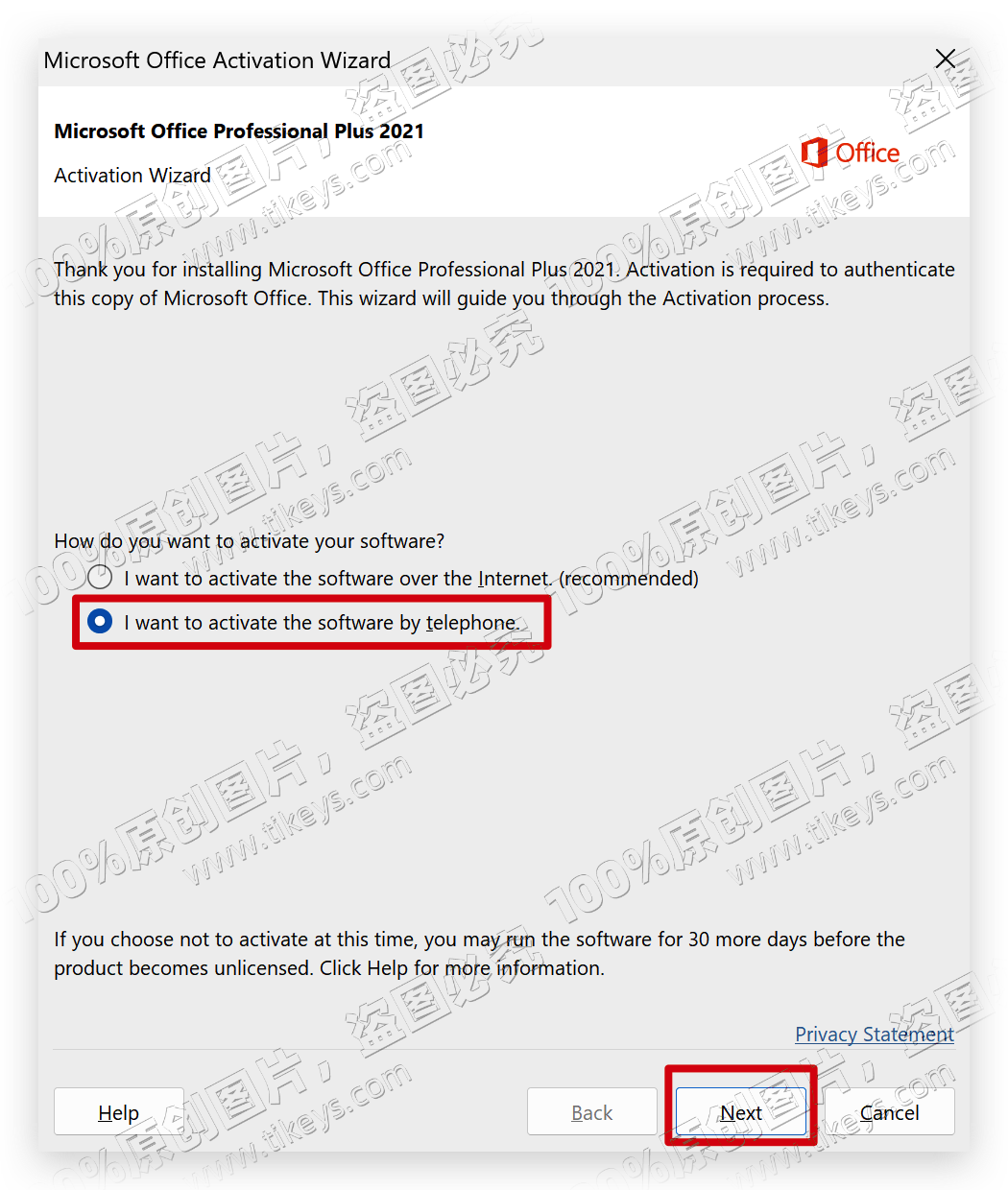
3, Copy and Installation ID and go to the page I provided to get the Confirmation ID. Then click Next. 👇
Get Confirmation ID
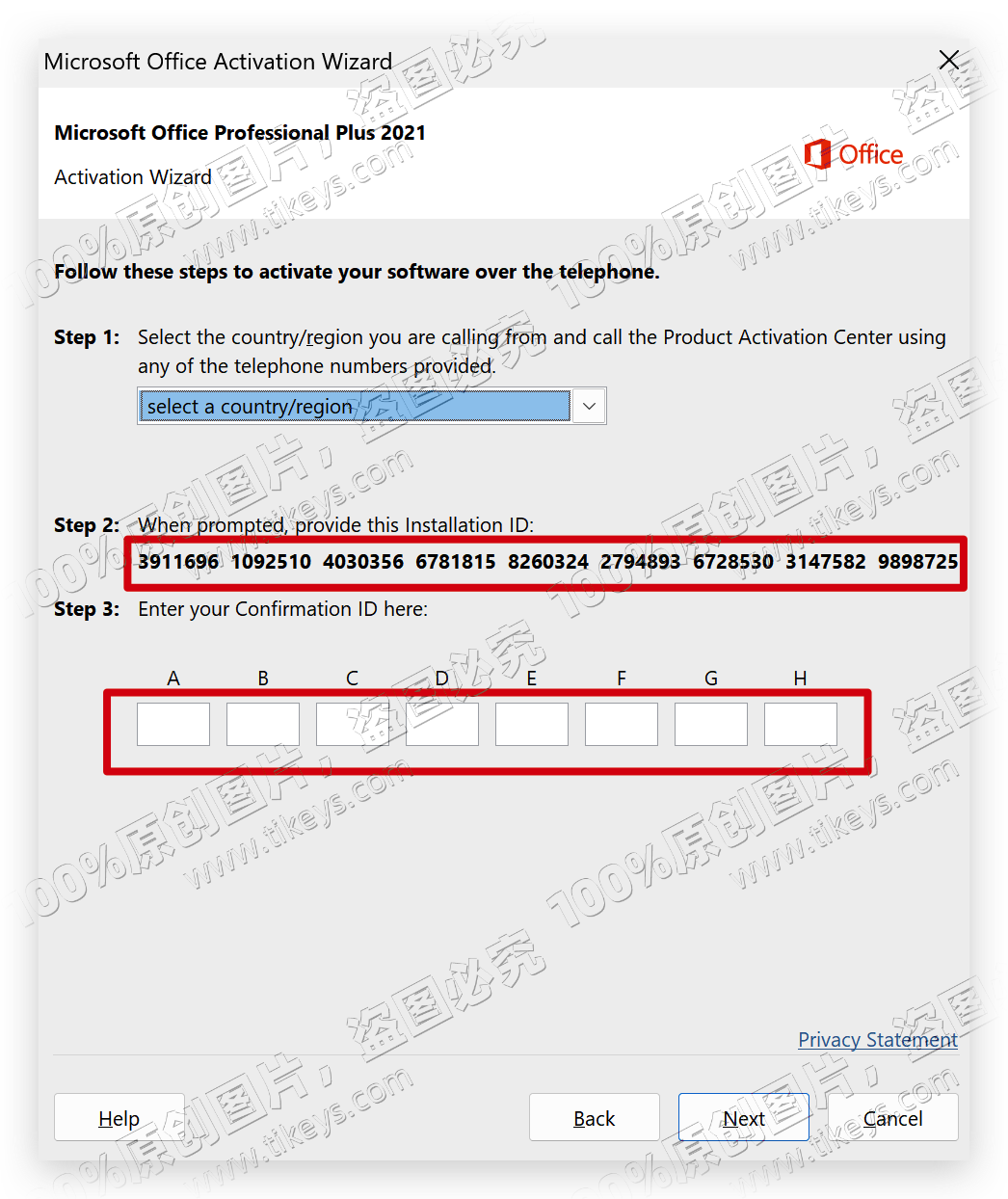
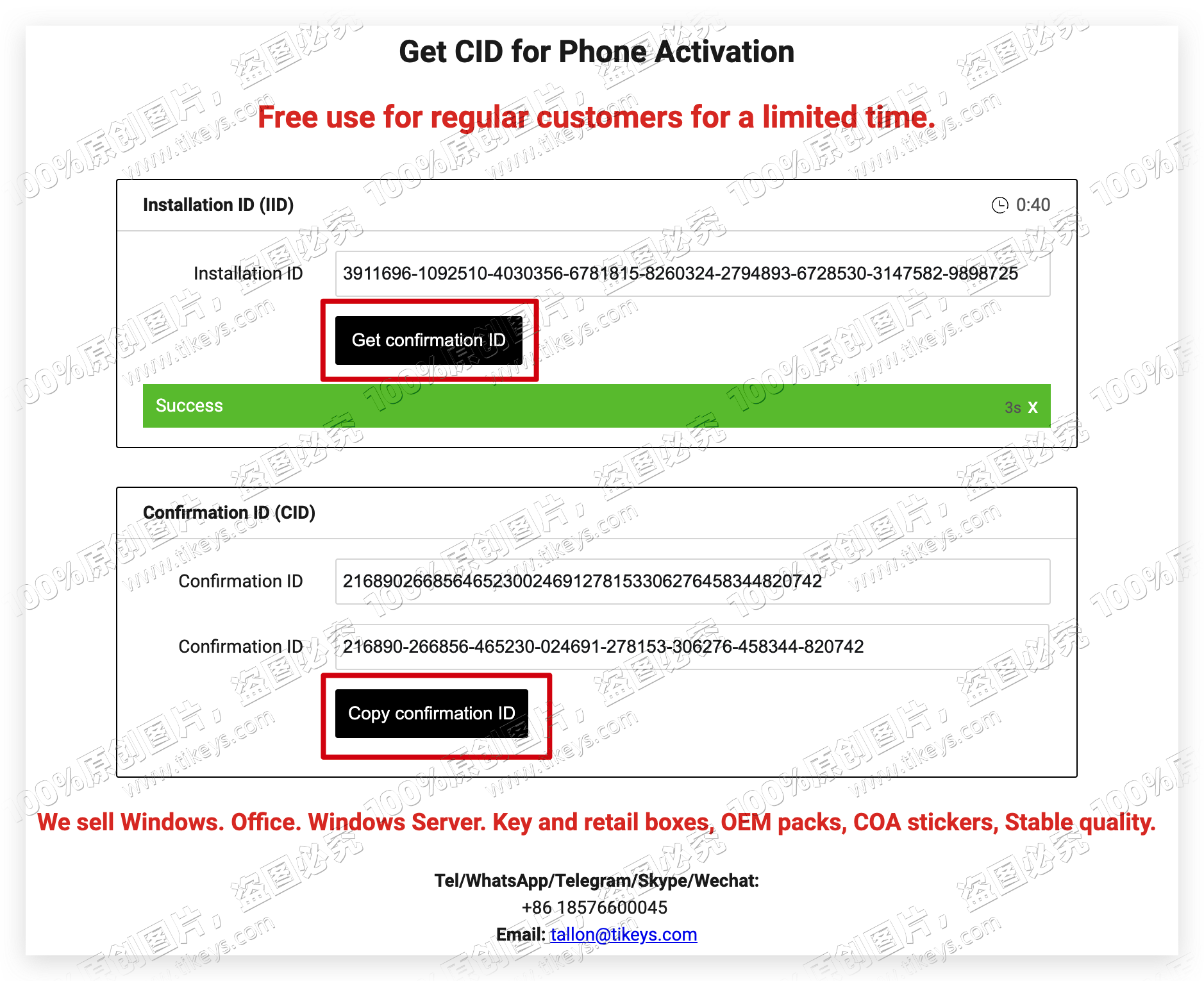
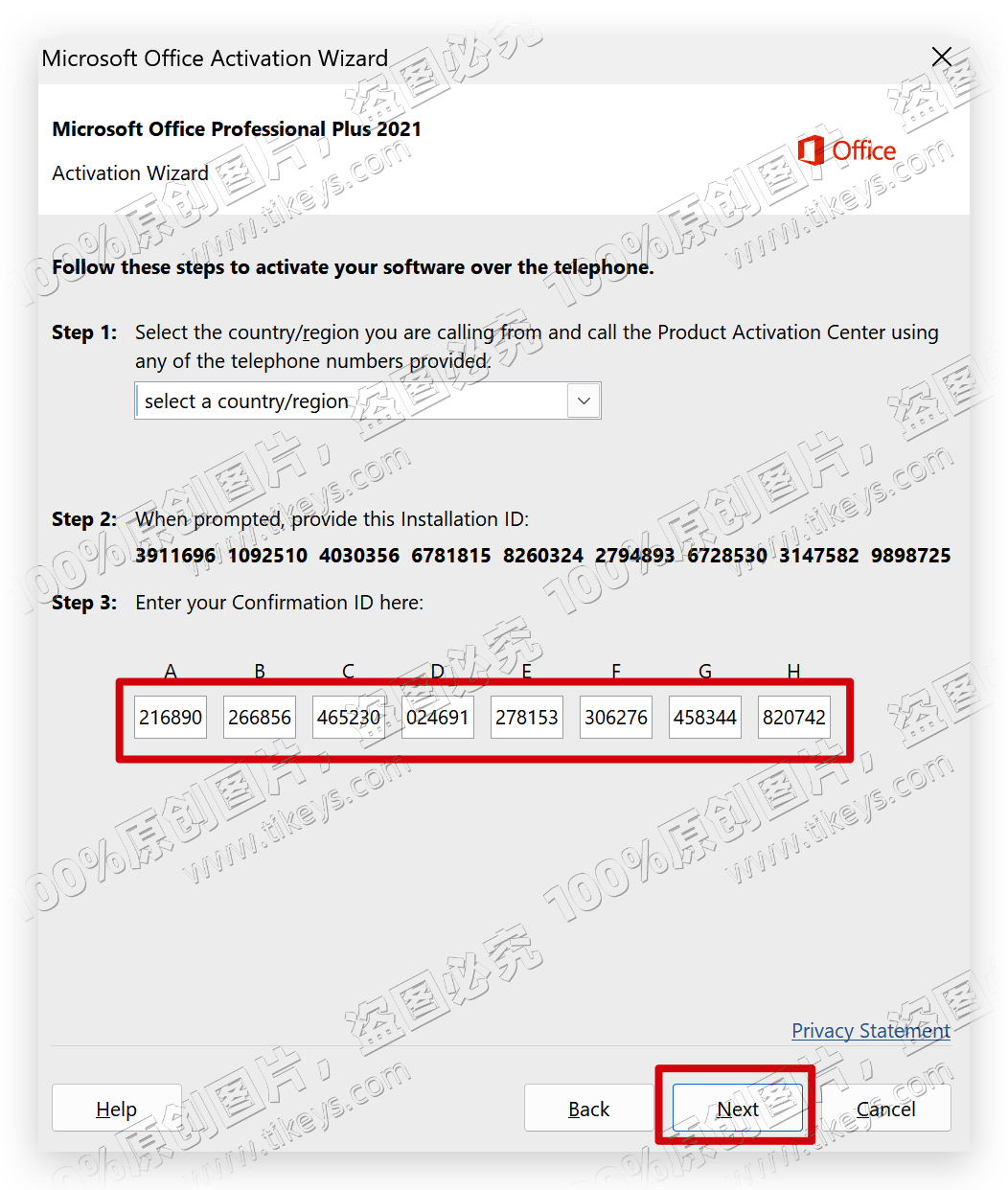
4, Congratulations, activation complete.